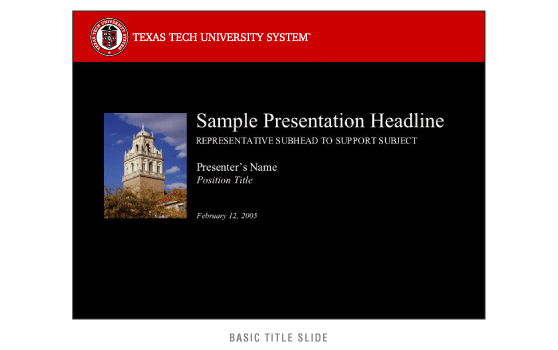Presentation Templates
Presentations should be produced with the same discipline and care as all other marketing and communication materials. To help ensure that all our presentations are elevated to the same level of professionalism, templates are provided in two slightly different formats. Our formal presentation template has title slides that accommodate large images for special presentations where size of the digital file is less of an issue. Our basic template utilizes smaller title images to improve file size efficiencies and relies more on our 自慰视频 System Red to create impact.
We've also included an expanded secondary color palette to support the large and diverse number of charts, graphs and other information graphics common to most presentation environments.
Our presentation templates have been specifically developed for general communication and marketing use, but are available for instructional use by faculty.
Presentation Typography
In presentations distributed electronically to the general population, we substitute Times New Roman for Charter and Arial for Helvetica Neue in comparable styles and weights due to their universal availability in word processing and presentation applications. Do not develop digital documents for distribution that are dependent upon either Charter or Helvetica Neue being resident within the user's computer for proper viewing. Utilizing the predefined styles within our templates will ensure a consistent appearance between presentations, especially when individual slides or sections are combined at a later date.
Presentation Imagery
When importing new images into your presentations, reducing the size and resolution of those images prior to importation will dramatically reduce your file size. Images saved to 150 dots per inch (dpi) at their final size within the presentation will ensure that they both display and print satisfactorily on digital printers. These images are not appropriate for enlargement or offset printing.
Presentation Tips
The following rules are designed to help you maximize the effectiveness of your presentations:
- Keep it simple.
- Use the appropriate slide master.
- Include only relevant visual aids.
- Eliminate extraneous content.
- Use type no smaller than 18 pt.
- Use pre-defined type sizes, colors and charts.
- Use only the Times New Roman and Arial typefaces.
- Limit bullets to five or six per slide.
- Limit bullets to a single line.
- Bullets should be red and type should be black.
Presentation Template